PCAP Touch VS Infrared Touch: What’s the Difference?
- uicollc
- Apr 24, 2025
- 2 min read
Updated: May 21, 2025

How Does PCAP Touch VS Infrared Touch Work?
PCAP (Projected Capacitive) touch technology detects touch through a grid of capacitive sensors embedded beneath the screen surface. When a finger (or a conductive object) comes into contact, it disrupts the local electrostatic field, allowing the system to pinpoint the location of the touch with high precision.
Infrared (IR) touch systems, on the other hand, use a frame mounted around the display with invisible infrared light beams crisscrossing the screen surface. When an object (like a finger or stylus) breaks these beams, the touch controller determines the touch point based on which beams were interrupted.
Touch Accuracy and Responsiveness
PCAP offers very high accuracy and responsiveness, making it ideal for applications requiring multi-touch gestures, such as pinch-to-zoom or swipe navigation. It’s the same technology used in smartphones and tablets, where smooth and intuitive touch experience is essential.
Infrared touch is accurate enough for general use, particularly on larger screens, but it may struggle with smaller touch targets or very quick gestures. It doesn’t rely on pressure or capacitance, which allows it to work with virtually any object—including gloved fingers, pens, or styluses.
Durability and Environmental Suitability in Touch Screens
PCAP screens are highly durable and are usually protected by glass, making them resistant to scratches, moisture, and dust. This makes them an excellent choice for harsh environments, outdoor kiosks, and industrial applications.
Infrared systems are less durable in comparison. Because the touch frame is external, it’s more vulnerable to physical damage, misalignment, or contamination (e.g., dust or bugs interfering with the sensors). IR systems can also struggle in direct sunlight or rain, as environmental factors may disrupt the infrared beams.
Display Clarity and Design for a Touch Screen
Since PCAP sensors are integrated under the screen, they allow for a sleek, edge-to-edge glass design with no visual obstructions, resulting in excellent display clarity.
Infrared touch requires a visible frame around the screen to house the emitters and detectors. While not usually distracting, this frame can slightly reduce the aesthetic appeal and edge clarity.
Compatibility and Flexibility in Different Touch Technology
PCAP is typically used on small to medium-sized screens (from smartphones up to 32-inch kiosks) and may require special tuning to support gloves or passive styluses.
Infrared is more common on large displays, such as interactive whiteboards and digital signage, because it scales well and doesn’t rely on screen size for accuracy.
The best touch technology depends on your specific application:
Choose PCAP if you need high precision, sleek design, and durability, especially in environments where touch accuracy is critical.
Choose Infrared if you need a cost-effective solution for large displays or require touch input from non-conductive materials like styluses.
Both technologies have their strengths. Understanding their differences between PCAP Touch VS Infrared helps ensure you choose the right one for your needs.








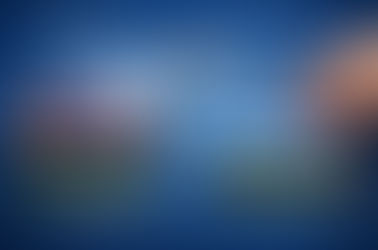


















Comments